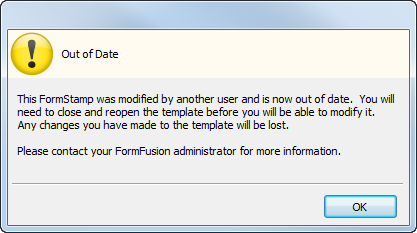Template Locking
FormFusion 1.9 had a feature that would prevent two users from editing the same template at the same time. This has been brought back in version 3.3. If someone is already in a template, the second person who tries to access it sees a message:
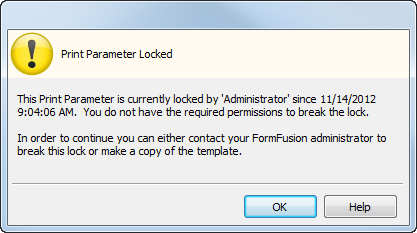
Administrator user types have the option of breaking the lock. This can be useful in situations where a user has left a template open and is not available to release the lock:
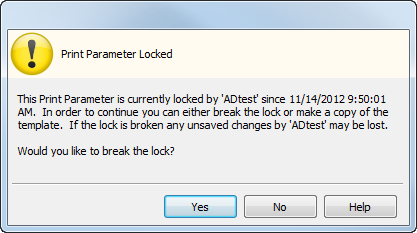
Clicking “Yes” requires the administrator to type the word “YES” to confirm, and then breaks the user’s lock.
Important note: After losing their lock, if someone else makes changes to the template then the original user will be unable to save any changes they may have made. For this reason, an administrator should only break a lock when absolutely necessary.
Template locks can also be broken if the user's connection to MAPS has been interrupted (user lost Internet access, MAP server restarted, etc.). If a user has been making changes and lost their lock, one of three situations will occur when they attempt to save:
- If no one else has opened the template since the user lost their lock, FormFusion will automatically reacquire it.
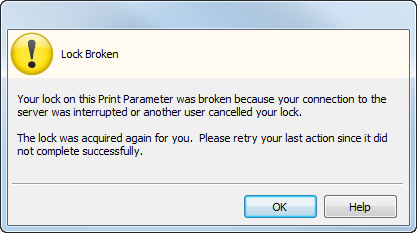
- If another user has opened the template, is still working in it, but has not saved any changes, the original user sees the message indicating that the template is currently locked by that user and cannot be edited.
- If another user has made changes to the template and saved them, any work the original user made will be lost, and they will be prompted to reopen the FormStamp to get the updated version.